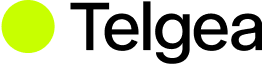Skip to main contentTelgea Open API
The Telgea Open API allows customers to integrate key Telgea features into their own systems and workflows. Whether you’re building internal tools, automating user provisioning, or managing numbers across teams, the Open API gives you secure, self-serve access to the Telgea platform.
How It Works
You can access and use the Open API by following these steps:
1. Go to the Integrations Page
Log into your Telgea admin portal and navigate to the Integrations page.

2. Generate Your API Key
From the Integrations page, generate an API key. This key:
- Authenticates your requests
- Identifies your account
- Secures your access to the API

3. Explore the API Documentation
Click through our API Documentation to view the full documentation. You can:
- Read detailed specs for each endpoint
- View request/response examples
- Try out requests directly in the browser
4. Generate SDK
You can do this using the OpenAPI spec. The URL to the spec for SDK generation is accessible at https://backend.production.telgea.com/v1/openapi.yml
5. Start Making Requests
Use your API key to authenticate requests from your backend or toolchain using standard HTTP libraries (e.g. curl, requests, fetch).